Step 1: Upload data / Select a series
Instructions
Choose the target Series
(a) Either click the upload icon to upload your own data or
(b) click on the search bar
File Format Example (txt, json, csv, excel)
Your file should contain 2 columns like this:
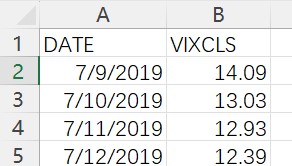
The columns should be as follows:
- Date Format: YYYY/mm/dd or mm/dd/YYYY
- Actual data (Column name will be the variable name)
Not quite sure? Check out the
How to Use
page to see how to use search engine with examples, or visit the
blogs section
for more details.
Step 2: Review data + Select Options
Optimized for predicting future values. Uses forward-filling to prevent data leakage
Optimized for understanding current relationships. Uses interpolation and considers contemporaneous effects
This is to treat User defined data as exogenous variable (x), and try to find endogenous variable (y) that best improves the model performance base on the data analysis goal. This option allows for multivariate analysis.
This is to treat User defined data as Endogenous variable (y), and try to find exogenous variable (X) that best improves the model performance base on the data analysis goal.
Model Representation:
This step will be enabled once data is provided through file upload or database selection